How it Works
SpeedOf.Me tests your internet connection by downloading and uploading sample files directly from your browser. It reflects your actual browsing and download performance.

Download Test
It begins by downloading the smallest sample size (128 KB). While displaying the real-time bandwidth graph, it also measures the download duration. If the download takes less than eight seconds, the next sample is tested; otherwise, the upload test begins. Of all the samples downloaded, only the last one that took more than eight seconds is accepted. Your download speed is based on that final sample.

Upload Test
When the download test is complete, a similar incremental process is used to send data back to the SpeedOf.Me test server. The upload test starts with a small sample file and gradually increases in size until uploading a sample takes more than 8 seconds.
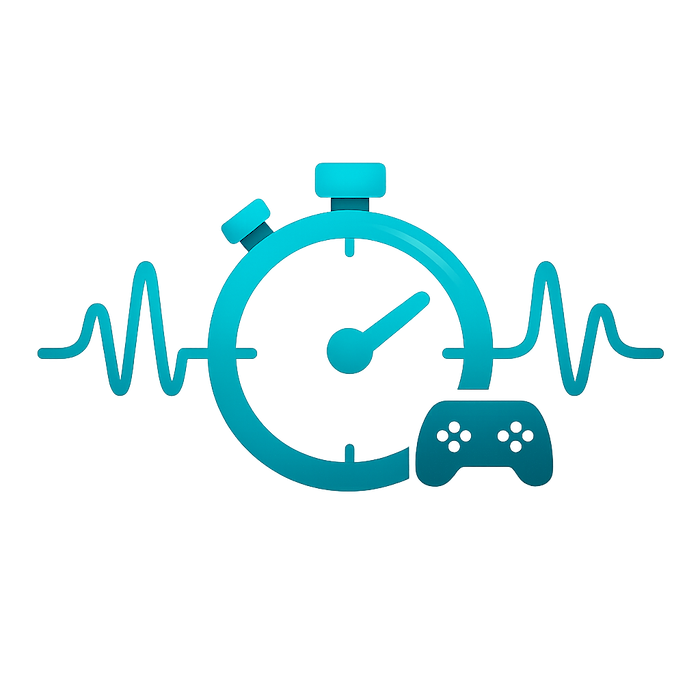
Latency & Jitter
SpeedOf.Me also measures latency (ping) and jitter. Latency is the time it takes for data to travel to the server and back, measured over 10 samples with the lowest value reported. Jitter measures the variation between these latency samples. Lower jitter means a more stable connection, which is important for video calls and gaming.

Adaptive Testing Method
To ensure your internet connection is thoroughly tested, SpeedOf.Me measures your bandwidth in several passes. Sample file sizes gradually increase until one takes longer than eight seconds to download. As a result, SpeedOf.Me, unlike other speed tests, can automatically measure connection speeds ranging from very slow mobile networks like 10 Kbps GPRS (2G) to gigabit fiber connections of 1 Gbps or more.
Sample file sizes used in the test are: 128 KB, 256 KB, 512 KB, 1 MB, 2 MB, 4 MB, 8 MB, 16 MB, 32 MB, 64 MB, and 128 MB.
Test Servers
SpeedOf.Me hosts its sample files on a CDN.
It uses many super servers called PoPs in cities (and growing).
Each PoP may consist of multiple servers and is located in key regions around the world, near major internet exchange points.
These super servers have powerful computing and caching capabilities and are directly connected to major backbone networks.
When the test begins, SpeedOf.Me automatically selects the most reliable and responsive server. This may not be the closest one, as several factors are taken into account to determine the best option.
CDN technology handles this process to provide the most accurate and consistent test results.
SpeedOf.Me PoP Server Locations
Accuracy
SpeedOf.Me tests your internet speed directly from your web browser, with no plugins or external software required.
Learn more about our story on the About page.
It downloads large, continuous sample files, similar to how web pages or media files are typically delivered.
In contrast, many other speed test services use small chunks transferred in parallel and apply adjustments to estimate your speed.
SpeedOf.Me uses multiple test servers (PoPs) in different regions, which helps produce more realistic results.
Other services often choose the nearest physical server, sometimes located inside your ISP network. This can give inflated results,
since the speed to that nearby server is usually higher than your real-world speed when connecting across the broader internet.
These differences make SpeedOf.Me one of the most accurate and realistic speed tests available.